|
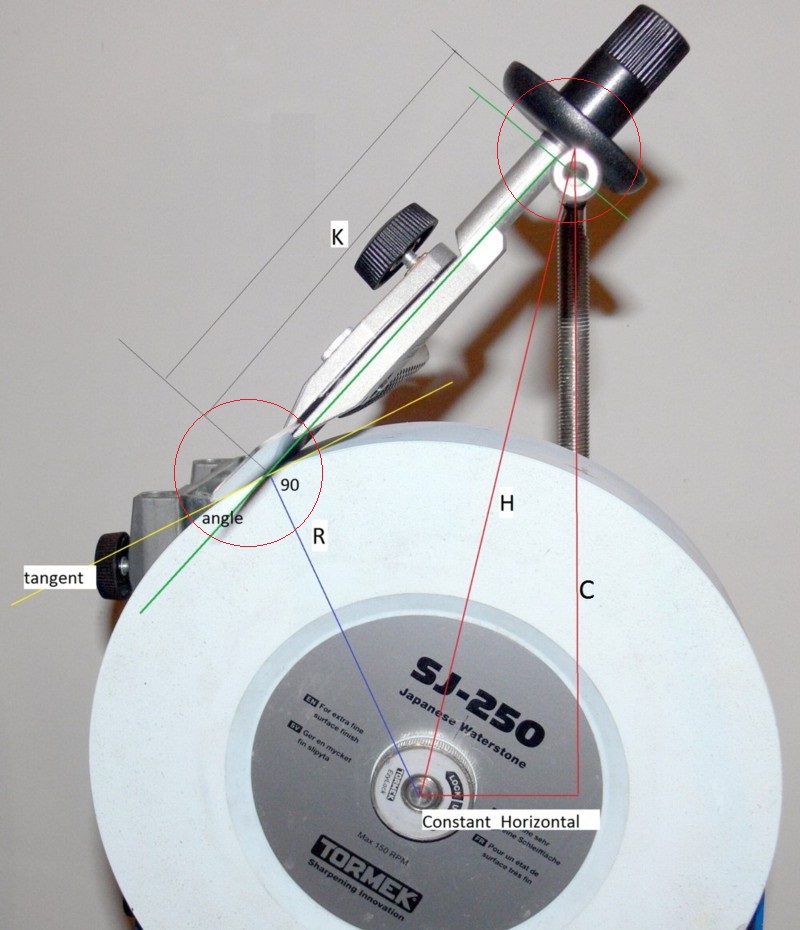
|
"Since I started using your app my Tormek came to life. I just did a knife that measured 94 BESS just using the SG-250 and the SJ-250 with no stropping. Anyone struggling with the Tormek should have you app. "
Mike, USA
"What a simple, yet effective way to set an
angle. I find it pretty cool to input a set of numbers, setting the Univeral Support
almost feels like a leap of faith, yet when checked... it's perfect."
Curtis, USA
"Just did a quick try out of your software with the maximum "I couldn’t care less" attitude and can confirm an insanely beautiful result on a Real Steel Snow Lion with 17° (34°) angle.
Starting with a coarse SG wheel 220mm, continued on the wheel #1000 246mm, and over to SJ #4000 249mm."
Hans, Germany
"What an awesome software you've got. What is more important for me, is that I can switch between my original stone that is 205mm to my Japanese stone that is 250mm. Worked out like a charm. And it matched the angle very exact."
Mats, Sweden
Printer-friendly manual
Video-1>>
Video-2>>
Video-3>>
Instructional video
|
We use
computer software to set grinding and honing angle instead of the Tormek
AngleMaster.
As a matter
of fact, we haven't used the AngleMaster since after had scripted the
Jig-Support-Wheel maths.
This software comes especially handy when you use several grinding
wheels of different diameter, and as you change to the next wheel you have
to adjust height of the Universal Support to maintain the same grinding
angle. By matching the honing angle to the ground edge angle, it provides for clean deburring not rounding the edge.
Time-wise
it is quicker than any other method.
This computer software enables to keep exact edge angle as in the process of sharpening the blade is moved from wheel to wheel of different diameter, between Tormek T7 and T8 etc.
Only thanks to these scripts we now have every edge apex width near 0.1 micron, typically 50 BESS.
Jig-Support-Wheel
relations are shown on the sketch.
The Universal
Support height for a given grinding angle can be calculated by Pithagorean
theorem; the right-angled triangle used in the calculations is shown in red on the sketch.
Hypotenuse
is calculated by the
formula:

and the other
triangle side (Constant_Horizontal) is distance
from the Universal Support centerline to the shaft centerline.
Universal
Support height from
its base (i.e. the Tormek housing top) to the top of the support bar, for a
given grinding angle = calculated value for the vertical cathetus C minus distance from the
shaft centerline to the Universal Support base (Constant_Vertical).
The
calculated Universal Support height is the distance from the top of
the support bar down to the housing;
Constant_Horizontal is the distance from the Universal
Support centerline to the shaft centerline; and
Constant_Vertical is the distance from the shaft
centerline to the Tormek housing top.
The blade position on the grinding wheel changes as the sharpening progresses, gradually lowering as the edge apex travels the distance of the blade thickness behind the edge, as shown on the following schema:
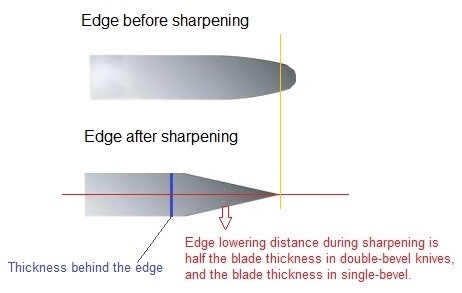
This downwards shift of the blade and the knife jig it is clamped in increases in the duller edge, the thicker blade, the coarser grinding wheel, and the lower grinding angle.
If not corrected, the actual grinding angle will be differing from the target. Our software takes these moments into account - the areas circled in red on the sketch is where we do additional calculations, and the resulting edge angle is always accurate.
All alternative calculators set grinding angle at the start of grinding, while the target edge angle in our software is the angle you get by the end of grinding, and that is why it is always accurate.
The full computer algorithm is proprietary.
We’ve
developed software for setting grinding/honing angle for Tormek machines, Scheppach, Record, Jet, Elmos, Triton etc, and also for paper wheels.
Computer
software to set grinding and honing angle is also included with each Frontal Vertical Base bought from us.
Software for Tormek Manual >>
Instructional video: Software for Tormek >>
Software Testing >>
Buy the Software >
|